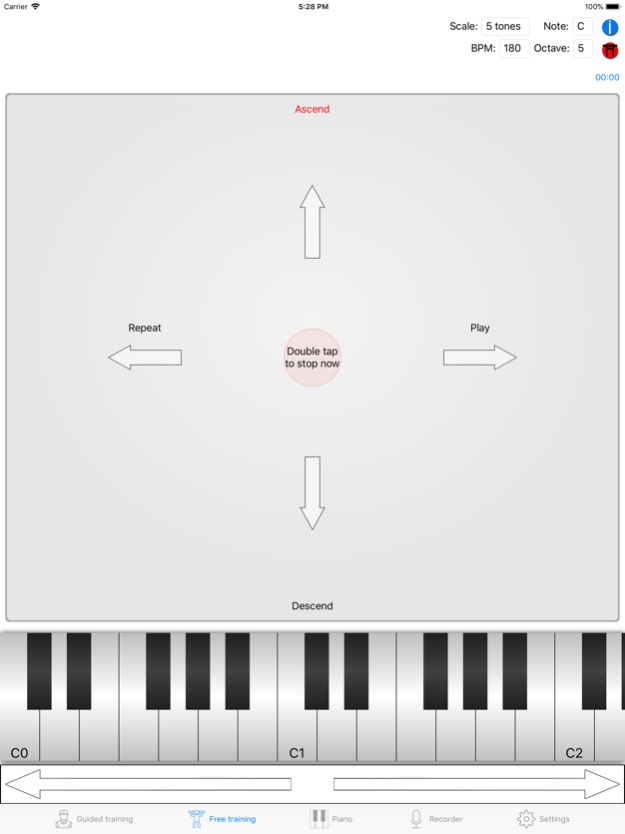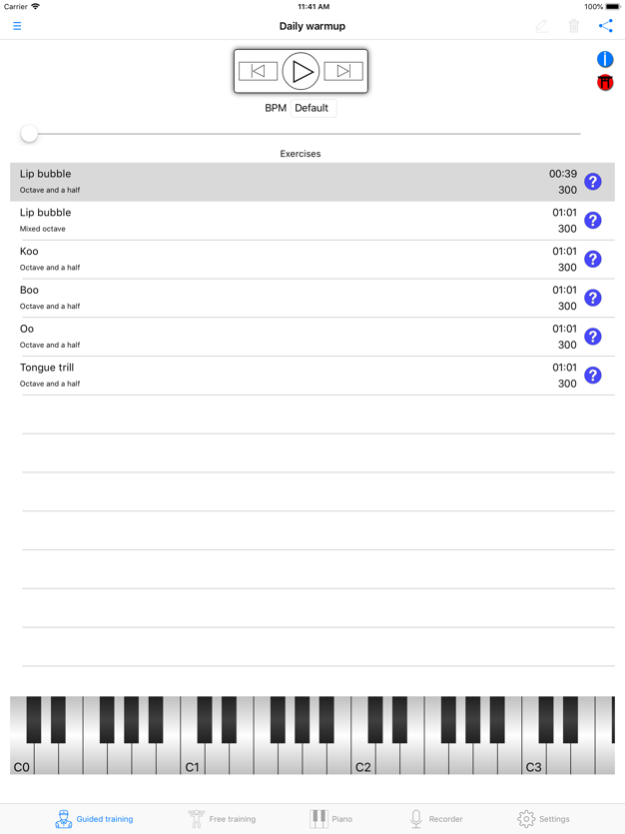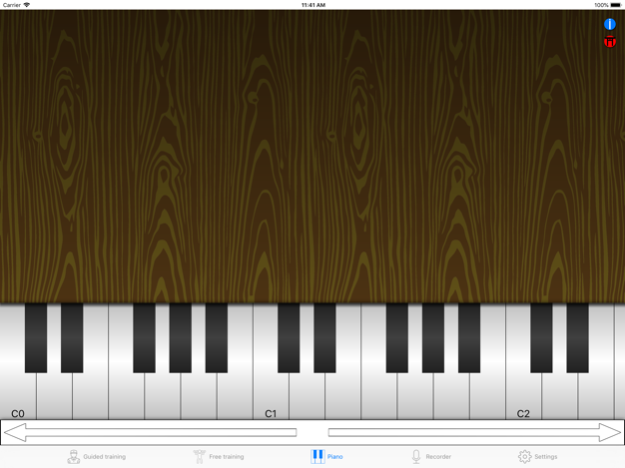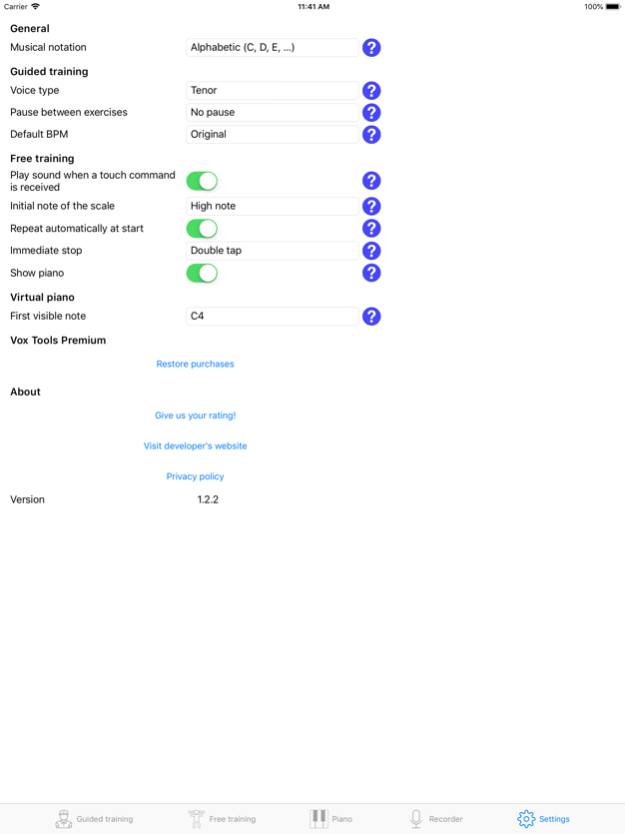Vox Tools: Learn to Sing 1.4.6
Free Version
Publisher Description
Do you want to learn to sing or make better use of your voice? Vox Tools offers this and much more.
App programmed directly by certified Speech Level Singing vocal technique teachers of Vox Vocal Studio.
We want to share our knowledge of vocal technique with you.
In Vox Tools you will find:
- A fully guided training section, with programs created by vocal technique teachers of Vox Vocal Studio, full of audio examples, for both men and women.
- Unlike other Apps on the market, Vox Tools lets you choose exactly your voice type (both for men and women), to give even more accurate and personalized training.
- An advanced tool for expert singers and vocal technique teachers with which you can make your own custom workouts.
- Useful tools such as a personal voice recorder and a virtual piano. We will be adding many more tools in future updates.
Vox Tools is an App made by and for singers. Even the smallest detail has been designed from our experience as singers.
Apr 6, 2019
Version 1.4.6
- Under the hood fixes
About Vox Tools: Learn to Sing
Vox Tools: Learn to Sing is a free app for iOS published in the Audio File Players list of apps, part of Audio & Multimedia.
The company that develops Vox Tools: Learn to Sing is Carlos Campaña. The latest version released by its developer is 1.4.6.
To install Vox Tools: Learn to Sing on your iOS device, just click the green Continue To App button above to start the installation process. The app is listed on our website since 2019-04-06 and was downloaded 39 times. We have already checked if the download link is safe, however for your own protection we recommend that you scan the downloaded app with your antivirus. Your antivirus may detect the Vox Tools: Learn to Sing as malware if the download link is broken.
How to install Vox Tools: Learn to Sing on your iOS device:
- Click on the Continue To App button on our website. This will redirect you to the App Store.
- Once the Vox Tools: Learn to Sing is shown in the iTunes listing of your iOS device, you can start its download and installation. Tap on the GET button to the right of the app to start downloading it.
- If you are not logged-in the iOS appstore app, you'll be prompted for your your Apple ID and/or password.
- After Vox Tools: Learn to Sing is downloaded, you'll see an INSTALL button to the right. Tap on it to start the actual installation of the iOS app.
- Once installation is finished you can tap on the OPEN button to start it. Its icon will also be added to your device home screen.